Beats Powerbeats Pro Wireless Earphones - Apple H1 Headphone Chip, Class 1 Bluetooth, 9 Hours Of Listening Time, Sweat Resistant Earbuds, Built-in Microphone
- Dhs. 749.00
- Dhs. 749.00
- Unit price
- per
Couldn't load pickup availability

Vendor: Beats
Beats Powerbeats Pro Wireless Earphones - Apple H1 Headphone Chip, Class 1 Bluetooth, 9 Hours Of Listening Time, Sweat Resistant Earbuds, Built-in Microphone


















Vendor: Beats
Beats Powerbeats Pro Wireless Earphones - Apple H1 Headphone Chip, Class 1 Bluetooth, 9 Hours Of Listening Time, Sweat Resistant Earbuds, Built-in Microphone




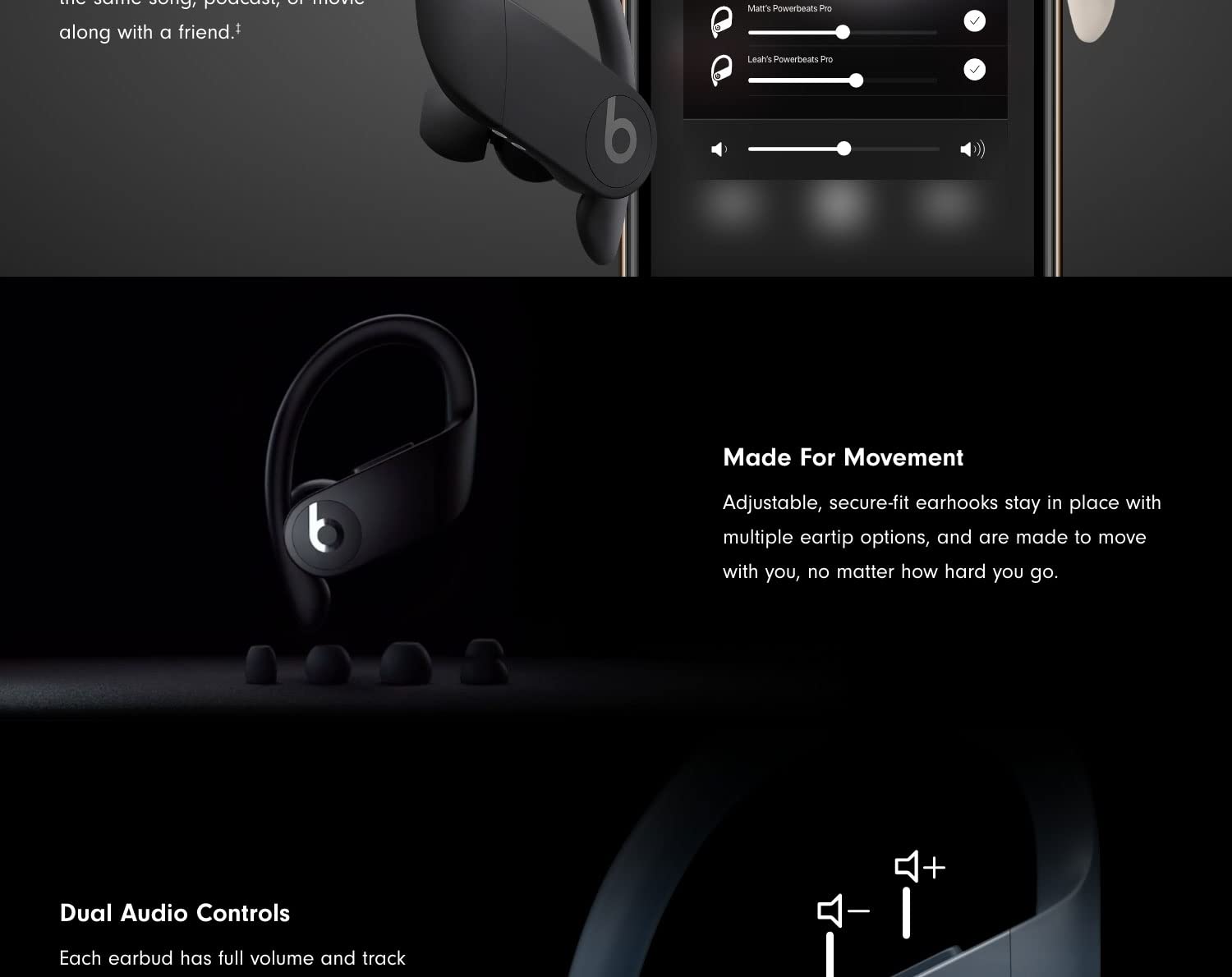



Frequently Asked Questions
How do I pair Powerbeats Pro with iPhone?
With the earphones seated in the case and the lid open, hold near an unlocked iPhone with Bluetooth® on and follow the onscreen instructions. Ensure your iPhone has the latest iOS installed.
How do I pair Powerbeats Pro with an Android device?
Download and connect. Visit the Google Play store or scan the QR code to download the Beats app. Once the app is installed, open the case and hold near the Android device.
How do I pair with additional Bluetooth® devices?
With the earphones seated in the case and the lid open, press the system button until the LED flashes white. Then choose Powerbeats Pro in the Bluetooth® menu.
Can I control Powerbeats Pro from both earphones?
Each earphone has full, mirrored controls. Use the “b” button for call and track controls. The volume rocker is located on the top bridge.
How do I activate Siri or other voice assistants?
Say “Hey Siri” or hold the “b” button on either earphone to activate Siri or other compatible voice assistant devices.
How do I charge Powerbeats Pro?
Powerbeats Pro is charging while seated in the case with the lid closed. Charge the case using the Lightning cable.
How do I check the charge level?
Check charging status on iPhone with the latest iOS. With the product in the case, open the lid and hold near an unlocked iPhone to check the remaining charge on Powerbeats Pro.
How do I customise the fit of Powerbeats Pro?
Find your fit with adjustable ear hooks. For a more secure fit, hold the stem and push the ear hook down firmly. Change ear tips if necessary for improved comfort and sound quality.
Can I wear just one earbud?
Yes – either earbud can be used on its own with up to 9 hours of battery life per earbud.
How do I pair with my iPhone or Android device?
Powerbeats Pro is ready to pair straight out of the box. For iOS devices, simply open the case and hold near your unlocked device. For Android devices, visit the Google Play store and download the Beats app for one-touch pairing. You can also simply use the Bluetooth menu on your device. For additional pairing, make sure you have your earbuds in the charging case. Open the case and hold down the small circular button until the LED on the outside of the case begins to flash. This indicates that your Powerbeats Pro is now ready to pair.
How waterproof/water resistant are they?
Powerbeats Pro is rated IPX4, which means it is resistant to sweat and water splashing from any direction.
Compare Color
Related Products
Recently Viewed Products
- Choosing a selection results in a full page refresh.




























